Top 6 Open-Source Alternatives to LogRocket for 2024

What do you value the most when choosing a session replay platform?
LogRocket offers tools to identify user experience issues, quantify their impacts with product analytics, track errors, and provide session replays to understand what went wrong. However, as a closed-source solution, it limits transparency and your ability to audit the code or tailor the platform to your specific needs.
Pricing is another aspect of LogRocket. It is based on the number of sessions you capture and differs between mobile and web applications. What does this mean for your company? The more you grow and get users, the more sessions you record, the more you pay. Additionally, costs increase if you need coverage for both web and mobile platforms.
LogRocket alternatives like FullStory, Quantum Metric, and Glassbox are also closed-source and do not hold a competitive advantage over LogRocket regarding pricing or deployment options. Now, looking at open-source alternatives, we see clear benefits. A standout platform pairs with LogRocket’s features while reducing costs through deployment on a dedicated cloud machine. Other platforms deliver parts of LogRocket’s capabilities but with deeper insights, lower costs, and flexible setups for any business size.
In response, we are exploring these open-source alternatives that promise greater transparency, cost efficiency, and control:
Today, we will assess how each platform compares to LogRocket in terms of features, pricing, and deployment options to help you identify the best fit for your operational needs and strategic goals.
1. OpenReplay
Similar to: FullStory, LogRocket, Quantum Metric
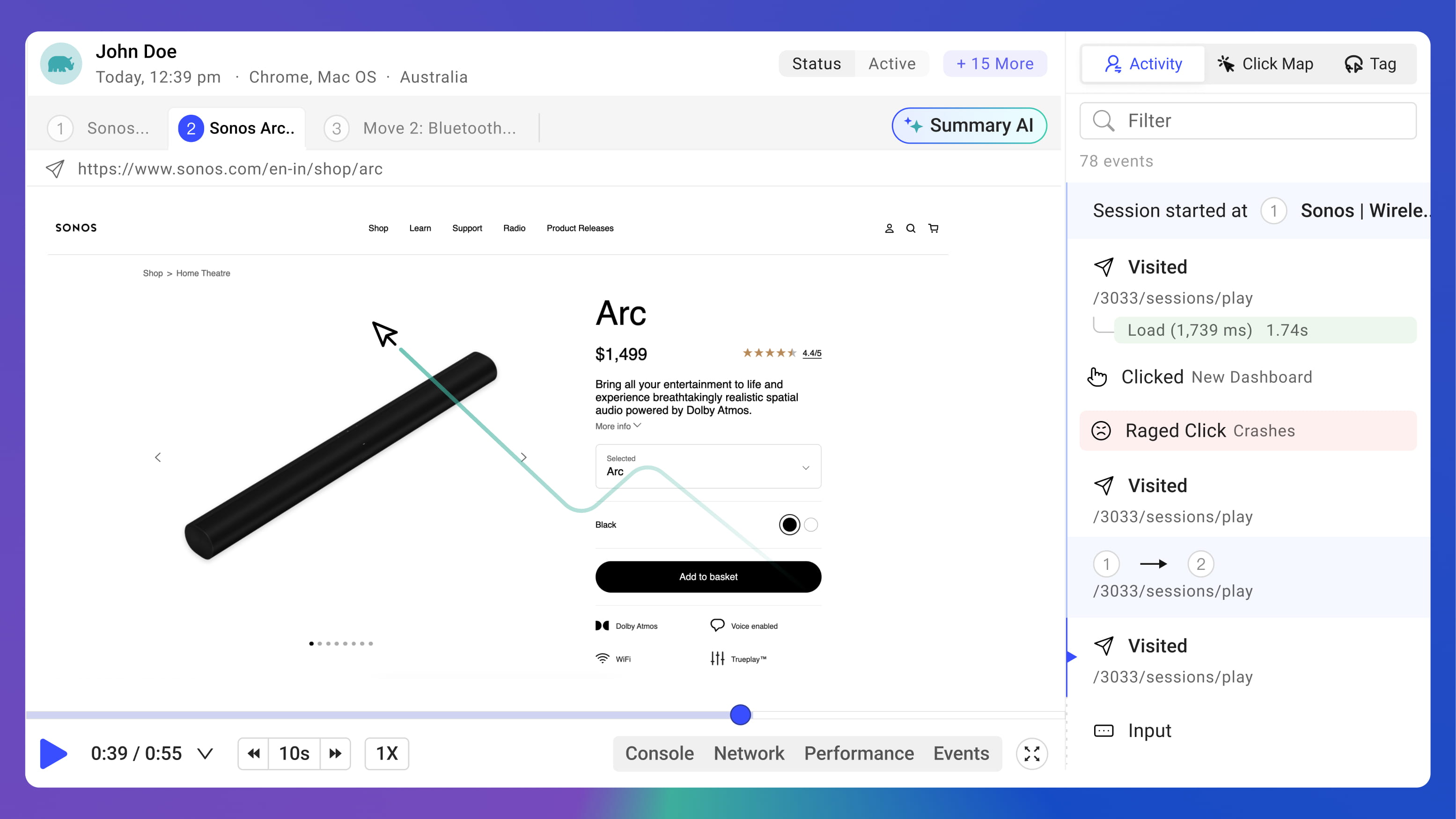
Image source: openreplay.com
What is OpenReplay?
OpenReplay is a source-available session replay and analytics tool that helps improve your product by monitoring user sessions, allowing you to see first-hand what your users experience when issues arise. It comes with powerful DevTools for identifying root causes, provides product analytics for informed decision making, and brings co-browsing capabilities for an elevated support experience.
Feature comparison: OpenReplay vs. LogRocket
OpenReplay and LogRocket share core features like session replay, product analytics, and error tracking. While LogRocket comes with strong analytics and session replay features, OpenReplay brings additional capabilities to the table. These include co-browsing, feature flags, and most importantly, the ability to self-host the entire platform. This makes it suitable for organizations where data control and ownership is paramount, ensuring full security and compliance with strict regulations.
| Features |
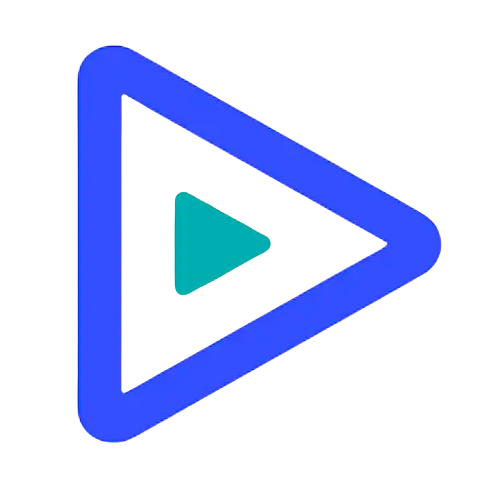 OpenReplay
OpenReplay
|
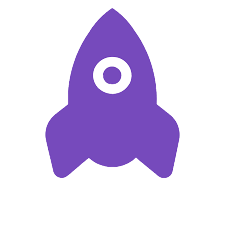 LogRocket
LogRocket
|
|---|---|---|
| Session replay |
️
|
️
|
| - iOS recordings |
️
|
️
|
| - Android recordings |
coming soon
|
|
| - Tabbed Browsing |
️
|
️
|
| - Watch Elements |
️
|
️
|
| - Canvas / WebGL |
️
|
|
| DevTools |
️
|
️
|
| Product analytics |
️
|
️
|
| Co-browsing |
️
|
|
| Performance monitoring |
️
|
|
| Feature flags |
️
|
|
| Usability testing |
️
|
|
| Cloud offerings |
️
|
|
| - Pay-as-you-Go |
️
|
|
| - Dedicated |
️
|
|
| Self-hosted offering |
️
|
(only with Enterprise plan)
|
| Source-code available |
️
|
|
Pricing and deployment options overview: OpenReplay vs. LogRocket
OpenReplay’s Dedicated plan is an alternative to LogRocket’s volume-based pricing and platform (web vs mobile) costs, which can escalate as traffic grows. OpenReplay allows users to deploy an instance in any region of their choice, enhancing security and removing limits on the number of recordings or data retention. Unlike LogRocket, where each plan has access to different features, OpenReplay’s Dedicated plan provides unrestricted access to all features. This flexibility is ideal for companies of all sizes, enabling them to manage growth without unexpected cost increases or feature restrictions.
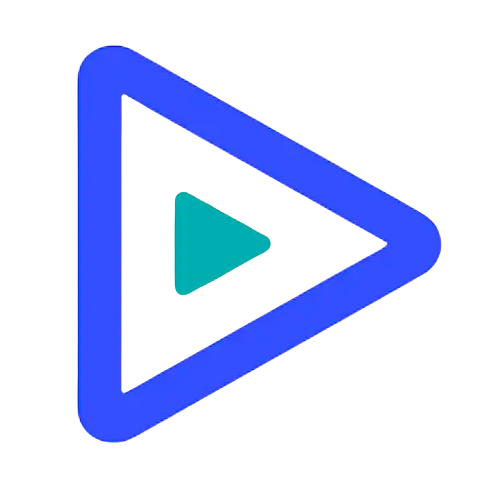 OpenReplay
OpenReplay
|
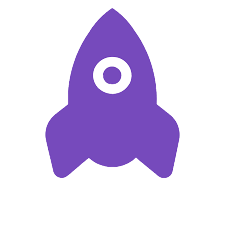 LogRocket
LogRocket
|
|||||
|---|---|---|---|---|---|---|
| Deployment type | Cloud | Self-Host | Cloud | Self-Host | ||
| Pricing model | Serverless: volume-based | Dedicated: all-you-can-capture * | Open-Source Edition: free | Enterprise: seat-based | Free, Team, Professional, Enterprise: based on volume, features, support and platform | Enterprise: >1m sessions/mo |
| Pricing info | Listed on website | Listed on website | Free | Sales inquiry | Listed on website | Sales inquiry |
| Free trial | 7-day free trial | 7-day free trial | Free-forever | Contact sales | Free forever plan available | Not available |
*Dedicated cloud machine with no limits on recordings conditions or data retention
2. PostHog
Similar to: Mixpanel, Amplitude
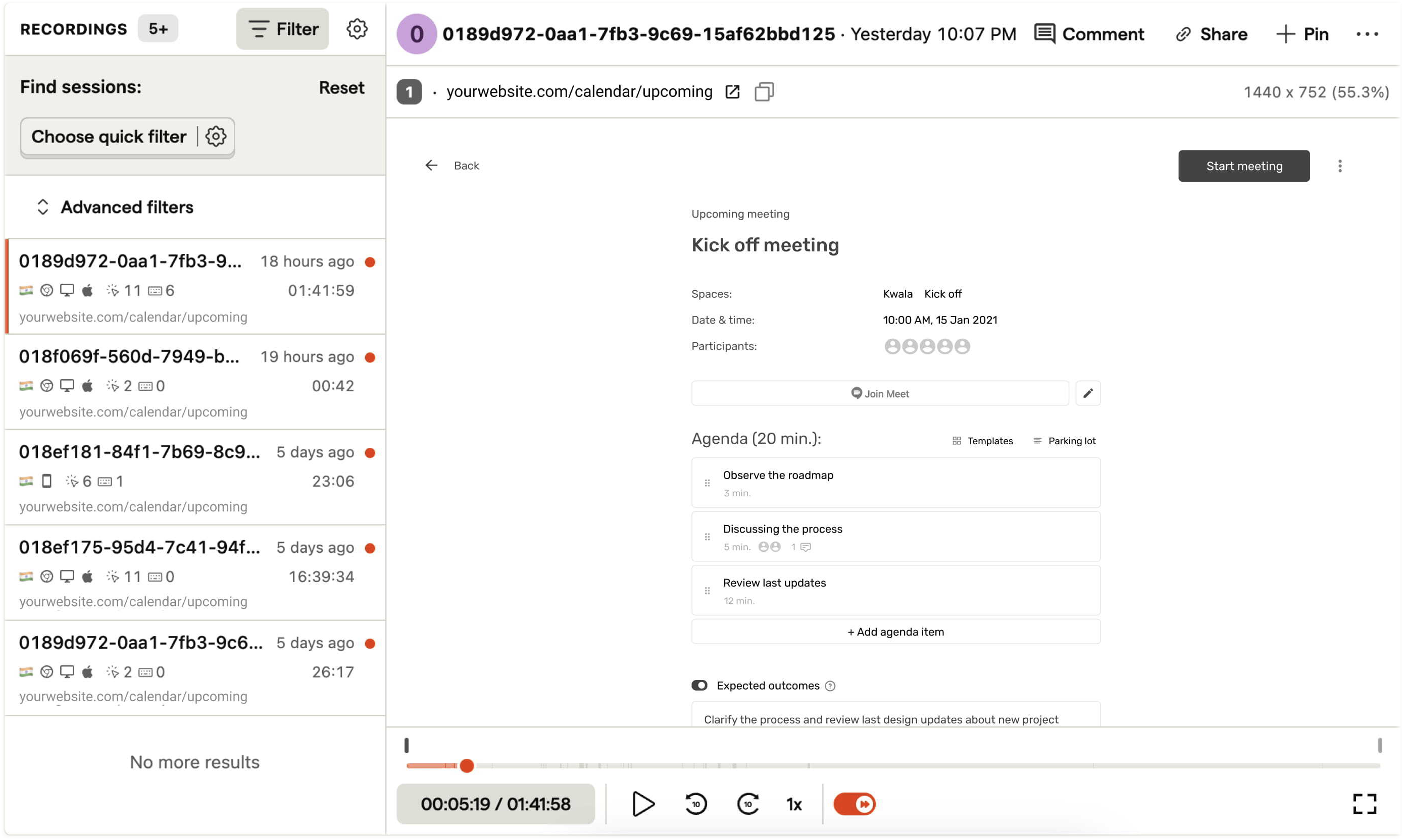
Image: posthog.com
What is PostHog?
PostHog is an open-source platform that combines product analytics, session replay, user surveys, and feature flags. It offers a comprehensive cloud service and a self-hosted “Hobby” option. Premium features and support are exclusively available on the cloud.
Feature comparison: PostHog vs. LogRocket
PostHog and LogRocket provide product analytics and session replay. LogRocket provides detailed session replay and debugging tools for tracking errors. In turn, PostHog extends its product analytics toolkit with additional features including feature flags, A/B testing, and surveys.
| Features |
 PostHog
PostHog
|
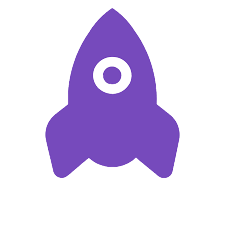 LogRocket
LogRocket
|
|---|---|---|
| Session replay |
️
|
️
|
| - iOS recordings |
️
|
️
|
| - Android recordings |
️
|
|
| - Tabbed Browsing |
|
️
|
| - Watch Elements |
|
️
|
| - Canvas / WebGL |
️
|
|
| DevTools |
️
|
️
|
| Product analytics |
️
|
️
|
| Co-browsing |
|
|
| Performance monitoring |
️
|
|
| Feature flags |
️
|
|
| Usability testing |
|
|
| Cloud offerings |
️
|
|
| - Pay-as-you-Go |
️
|
|
| - Dedicated |
|
|
| Self-hosted offering |
️ (limited, for side projects only)
|
(only with Enterprise plan)
|
| Source-code available |
️
|
|
Pricing and deployment options overview: PostHog vs. LogRocket
PostHog and LogRocket primarily offer cloud-based deployment, with PostHog discontinuing paid self-hosted licenses. Both platforms use volume-based pricing and include free plans that offer basic features with certain usage limits.
 PostHog
PostHog
|
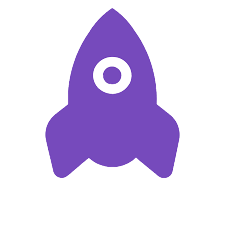 LogRocket
LogRocket
|
|||
|---|---|---|---|---|
| Deployment type | Cloud | Self-Host | Cloud | Self-Host |
| Pricing model | Free, Ridiculously cheap, Teams, Enterprise: based on volume, features, events, and requests | No-longer supported | Free, Team, Professional, Enterprise: based on volume, features, support and platform | Enterprise: >1m sessions/mo |
| Pricing info | Listed on website | Discontinued | Listed on website | Sales inquiry |
| Free trial | Free forever plan with basic features and usage limits | Not applicable | Free forever plan available | Not available |
*According to the latest update, PostHog no longer supports paid, open-source deployments, or licenses for self-hosted versions. They suggest migrating to PostHog Cloud instead.
3. Sentry
Similar to: Datadog, Dynatrace, New Relic
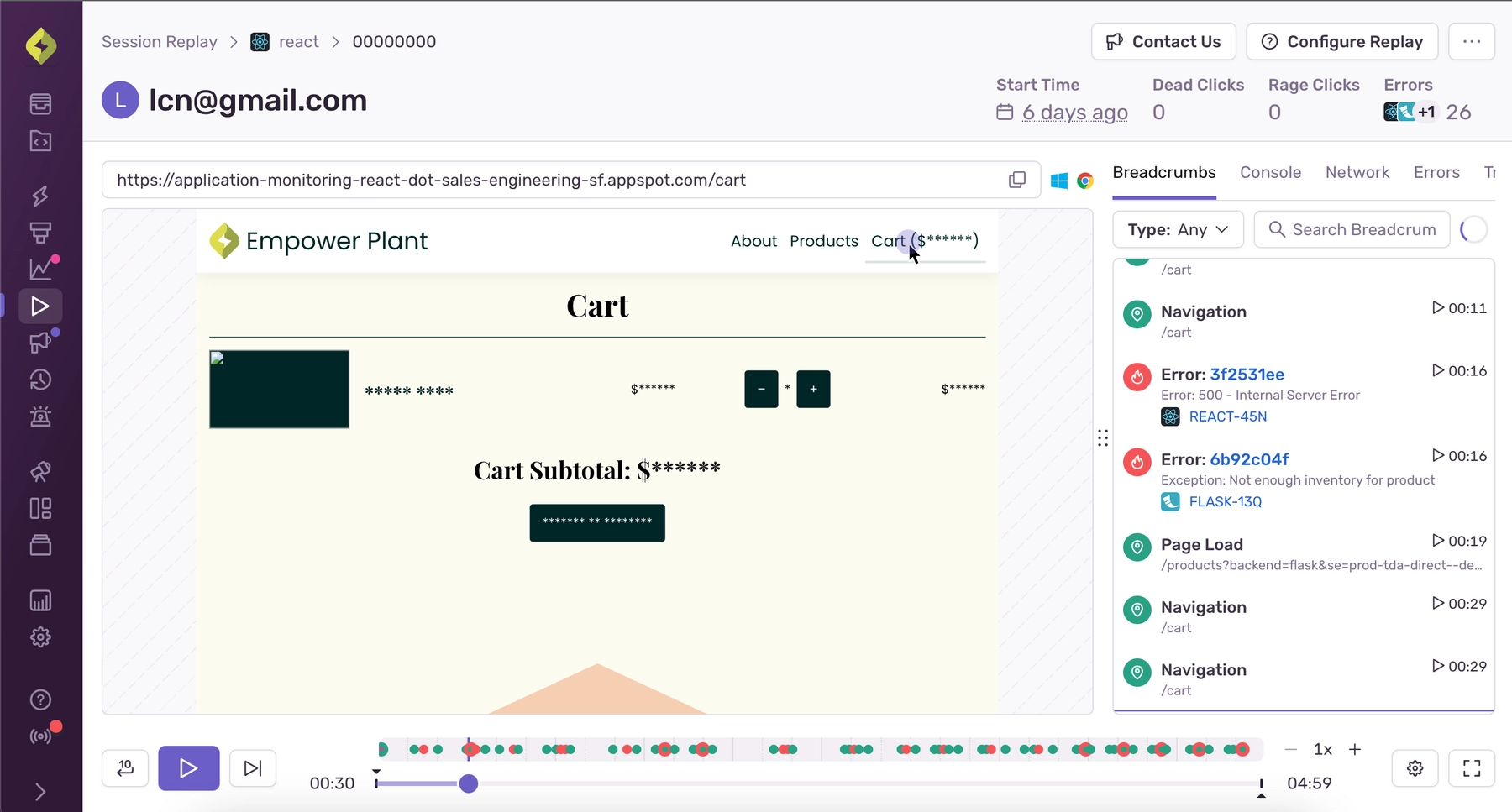
Image source: sentry.io
What is Sentry?
Sentry is a source-available cross-platform tool for error tracking, session replay and performance monitoring. It offers insights from various languages and frameworks for quick bug diagnosis and resolution.
Feature comparison: Sentry vs. LogRocket
Sentry is primarily known for its real-time error monitoring and tracking capabilities. It integrates session replay, allowing developers to get to the root cause of any issue faster. On the other hand, LogRocket provides a more comprehensive approach to user experience by combining session replay with product analytics and error tracking.
| Features |
 Sentry
Sentry
|
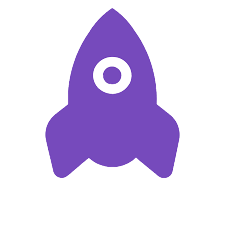 LogRocket
LogRocket
|
|---|---|---|
| Session replay |
️
|
️
|
| - iOS recordings |
|
️
|
| - Android recordings |
|
|
| - Tabbed Browsing |
|
️
|
| - Watch Elements |
|
️
|
| - Canvas / WebGL |
️
|
|
| DevTools |
️
|
️
|
| Product analytics |
|
️
|
| Co-browsing |
|
|
| Performance monitoring |
️
|
|
| Feature flags |
️
|
|
| Usability testing |
|
|
| Cloud offerings |
️
|
|
| - Pay-as-you-Go |
️
|
|
| - Dedicated |
|
|
| Self-hosted offering |
️ (limited, for simple use cases)
|
(only with Enterprise plan)
|
| Source-code available |
️
|
|
Pricing and deployment options overview: Sentry vs. LogRocket
Sentry and LogRocket both provide several offerings, including a free forever plan under their cloud services. Sentry’s plans vary based on monthly usage, features, and events, and it offers a simplified self-hosting option for basic use cases. LogRocket structures its paid plans with volume-based pricing that scales based on feature access, support, and platform needs.
 Sentry
Sentry
|
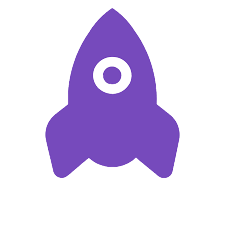 LogRocket
LogRocket
|
|||
|---|---|---|---|---|
| Deployment type | Cloud | Self-Host | Cloud | Self-Host |
| Pricing models | Developer, Team, Business, Enterprise: based on volume, features, and events | Not available | Free, Team, Professional, Enterprise: based on volume, features, support and platform | Enterprise: >1m sessions/mo |
| Pricing info | Listed on website | Not available | Listed on website | Sales inquiry |
| Free trial | Free forever plan available, Trials available | Free minimal setup for simple use cases | Free forever plan available | Not available |
4. HyperDX
Similar to: Sentry, Datadog, New Relic
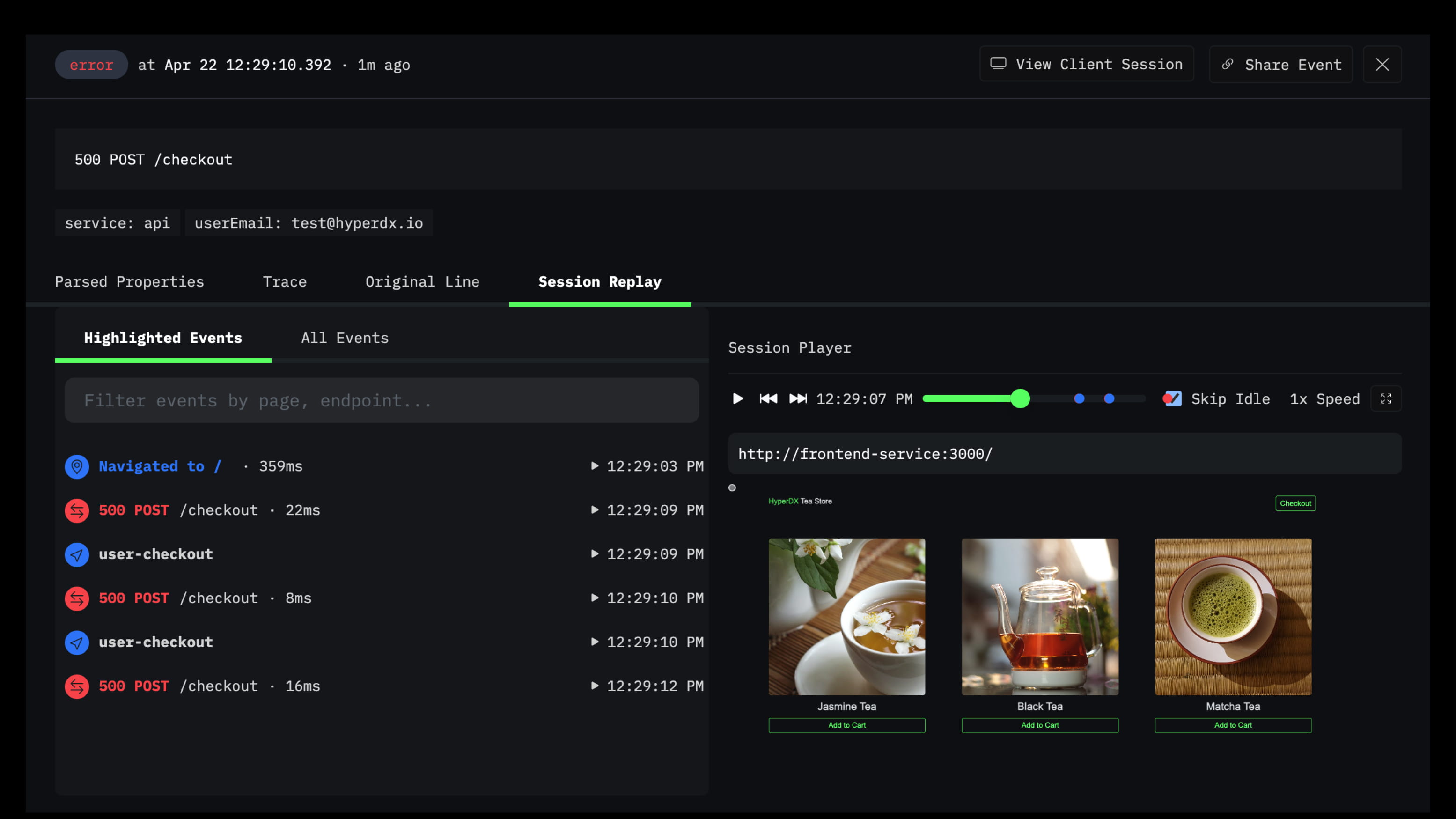
Image source: hyperdx.io
What is HyperDX?
HyperDX is an open-source monitoring platform designed to help engineers resolve production bugs. It combines logs, metrics, traces, and browser session replays.
Feature comparison: HyperDX vs. LogRocket
HyperDX focuses on web-based session replay, complemented by logs, traces, and error data, LogRocket offers session replay for both web and mobile platforms, and is equipped with DevTools, product analytics, and error tracking capabilities. Both platforms address different needs depending on the level of device support and features required.
| Features |
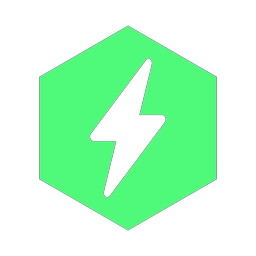 HyperDX
HyperDX
|
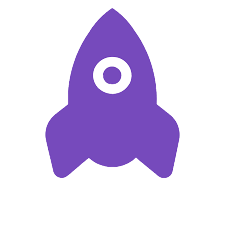 LogRocket
LogRocket
|
|---|---|---|
| Session replay |
️
|
️
|
| - iOS recordings |
|
️
|
| - Android recordings |
|
|
| - Tabbed Browsing |
|
️
|
| - Watch Elements |
|
️
|
| - Canvas / WebGL |
|
|
| DevTools |
Limited
|
️
|
| Product analytics |
|
️
|
| Co-browsing |
|
|
| Performance monitoring |
️
|
|
| Feature flags |
|
|
| Usability testing |
|
|
| Cloud offerings |
️
|
|
| - Pay-as-you-Go |
️
|
|
| - Dedicated |
|
|
| Self-hosted offering |
️
|
(only with Enterprise plan)
|
| Source-code available |
️
|
|
Pricing and deployment options overview: HyperDX vs. LogRocket
HyperDX provides an open-source, self-hostable version alongside a cloud-based offering that includes additional features. Both HyperDX’s cloud service and LogRocket use volume-based pricing, with plans ranging from free to enterprise levels.
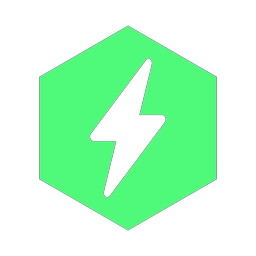 HyperDX
HyperDX
|
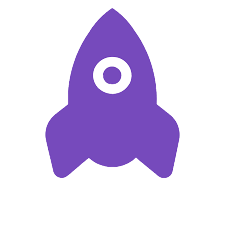 LogRocket
LogRocket
|
|||
|---|---|---|---|---|
| Deployment type | Cloud | Self-Host | Cloud | Self-Host |
| Pricing models | Free, Starter, Enterprise: based on volume | Open-source, free to use under its licensing terms. | Free, Team, Professional, Enterprise: based on volume, features, support and platform | Enterprise: >1m sessions/mo |
| Pricing info | Listed on website | No cost | Listed on website | Sales inquiry |
| Free trial | Free forever plan available | Not applicable | Free forever plan available | Not available |
5. Highlight
Similar to: Sentry, Datadog, New Relic
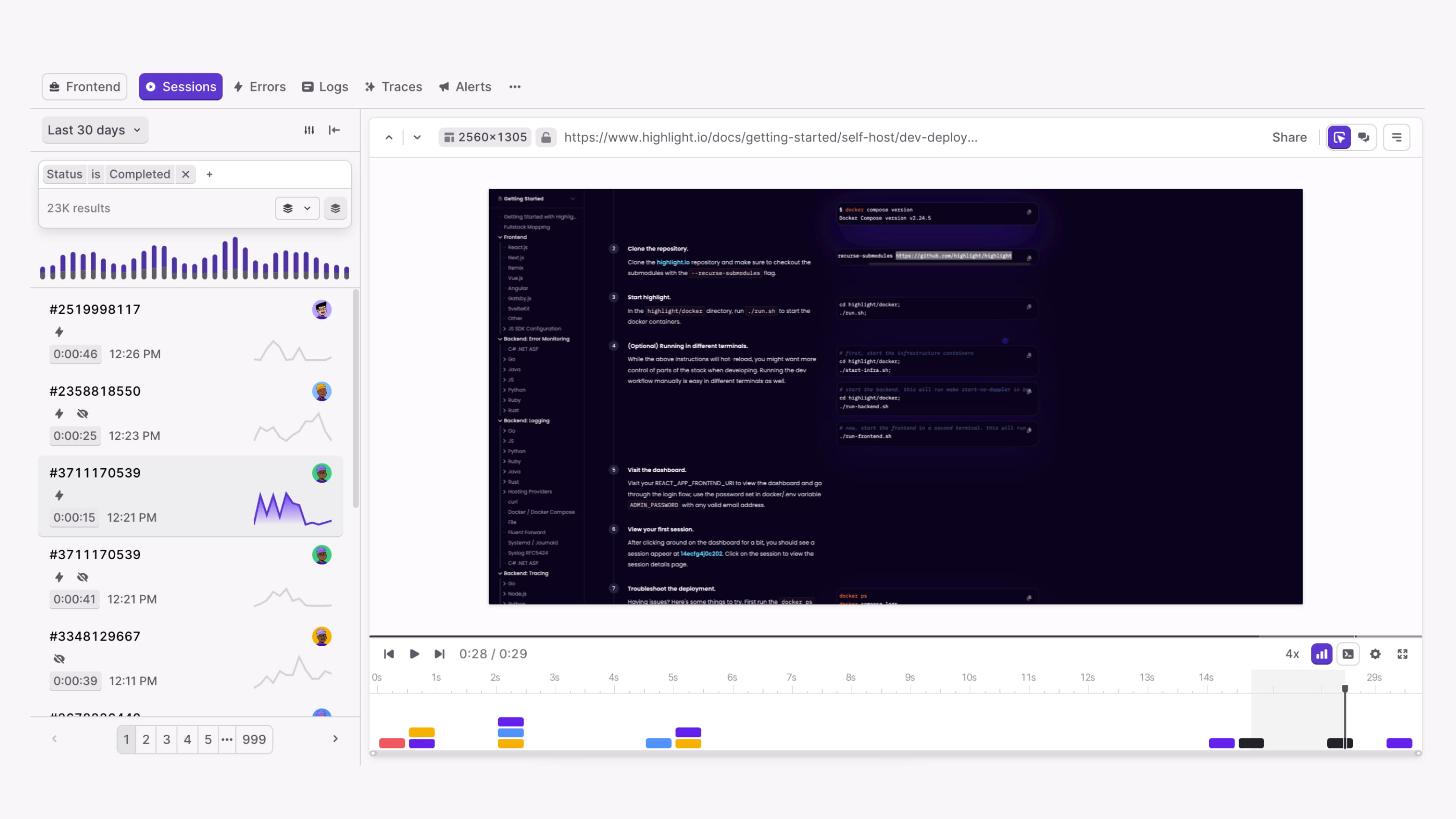
Image source: highlight.io
What is Highlight?
Highlight is an open-source full-stack monitoring platform. Like HyperDX, it offers session replay, error monitoring, logging, and tracing for web applications. It simplifies monitoring, provides context for debugging, and helps identify and address issues efficiently.
Feature comparison: Highlight vs. LogRocket
Highlight and LogRocket have session replay and error tracking, both of which are essential for debugging user experience issues. However, LogRocket goes a step further by integrating product analytics, which Highlight does not offer. Instead, it provides enhanced error monitoring, logging and tracing. It also supports Canvas and WebGL.
| Features |
 Highlight.io
Highlight.io
|
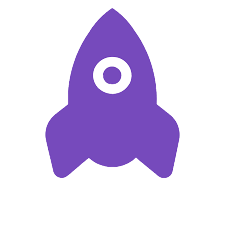 LogRocket
LogRocket
|
|---|---|---|
| Session replay |
️
|
️
|
| - iOS recordings |
|
️
|
| - Android recordings |
|
|
| - Tabbed Browsing |
|
️
|
| - Watch Elements |
|
️
|
| - Canvas / WebGL |
️
|
|
| DevTools |
️
|
️
|
| Product analytics |
|
️
|
| Co-browsing |
|
|
| Performance monitoring |
️
|
|
| Feature flags |
|
|
| Usability testing |
|
|
| Cloud offerings |
️
|
|
| - Pay-as-you-Go |
️
|
|
| - Dedicated |
|
|
| Self-hosted offering |
️
|
(only with Enterprise plan)
|
| Source-code available |
️
|
|
Pricing and deployment options overview: Highlight vs. LogRocket
Similar to LogRocket, Highlight uses volume-based pricing for its cloud plans. For self-hosting, Highlight offers a free Hobby option and an enterprise deployment starting at $3000 per month.
 Highlight.io
Highlight.io
|
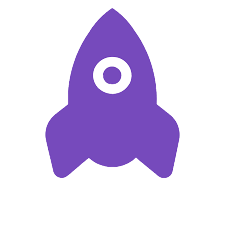 LogRocket
LogRocket
|
|||
|---|---|---|---|---|
| Deployment type | Cloud | Self-Host | Cloud | Self-Host |
| Pricing model | Free forever, Pay as you go, Enterprise: based on monthly different products usage and data retention period | Self-hosted [Enterprise] | Free, Team, Professional, Enterprise: based on volume, features, support and platform | Enterprise: >1m sessions/mo |
| Pricing info | Listed on website | Starts at $3000 per month | Listed on website | Sales inquiry |
| Free trial | Free trial available for the Free forever and Pay as you go plans | Free for the Hobby Self-Hosted deployment | Free forever plan available | Not available |
6. rrweb
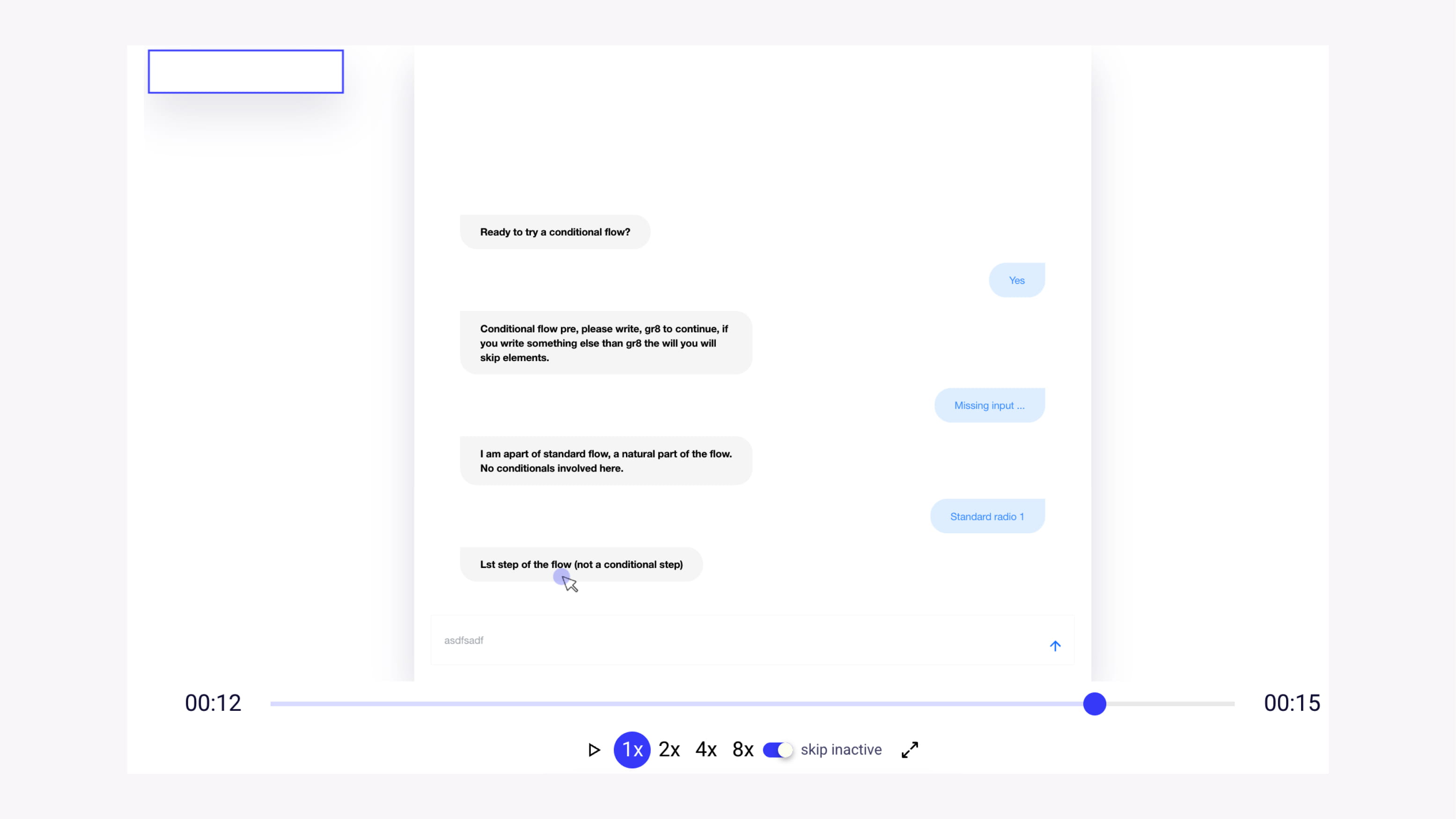
Image source: rrweb.io
What is rrweb?
rrweb is not a full-fledged platform but rather an open-source library for recording and replaying web sessions. Since it’s a library only, additional effort is required to build the data pipeline and services that would allow you to leverage it at scale. RRWeb is a foundational tool for session replay in many analytics and error monitoring platforms, such as Sentry, Highlight, and PostHog.
Feature comparison: rrweb vs. LogRocket
rrweb and LogRocket offer different approaches to session replay. LogRocket is a comprehensive, ready-to-use platform that includes session replay, product analytics, error tracking, and a complete user interface. Meanwhile, RRWeb focuses solely on session replay and offers developers easy-to-use APIs to customize and adapt them to different use cases.
| Features |
 RRWeb
RRWeb
|
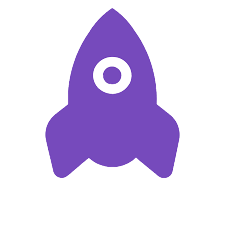 LogRocket
LogRocket
|
|---|---|---|
| Session replay |
️
|
️
|
| - iOS recordings |
|
️
|
| - Android recordings |
|
|
| - Tabbed Browsing |
|
️
|
| - Watch Elements |
️
|
️
|
| - Canvas / WebGL |
Limited
|
|
| DevTools |
|
️
|
| Product analytics |
|
️
|
| Co-browsing |
|
|
| Performance monitoring |
|
|
| Feature flags |
|
|
| Usability testing |
|
|
| Cloud offerings |
|
|
| - Pay-as-you-Go |
|
|
| - Dedicated |
|
|
| Self-hosted offering |
️
|
(only with Enterprise plan)
|
| Source-code available |
️
|
|
Pricing and deployment options overview: rrweb vs. LogRocket
rrweb provides ready-to-use APIs for flexible, self-hosted deployment at no cost. Users can adapt these APIs to their specific needs and handle their own data storage and infrastructure. In contrast, LogRocket operates on a tiered pricing model, charging based on session volume, features, support, and platform specifics.
 RRWeb
RRWeb
|
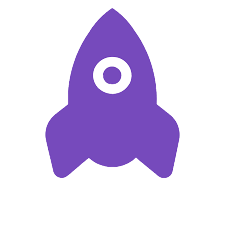 LogRocket
LogRocket
|
||
|---|---|---|---|
| Deployment type | Self-Host | Cloud | Self-Host |
| Pricing models | Open-source, free to use under its licensing terms. | Free, Team, Professional, Enterprise: based on volume, features, support and platform | Enterprise: >1m sessions/mo |
| Pricing info | No cost | Listed on website | Sales inquiry |
| Free trial | Not applicable | Free forever plan available | Not available |
Conclusion
The decision to adopt an open-source session replay alternative to LogRocket depends heavily on your organization’s specific constraints and needs:
- OpenReplay: This platform is a top alternative, providing a full range of features that match and exceed LogRocket’s. Its dedicated cloud offering helps reduce costs and gives you complete control over your data retention and recording conditions. This model ensures that you have access to all features, including session replay, product analytics, performance monitoring, error tracking, and co-browsing, without the limitations of volume-based or platform-specific pricing.
- PostHog: Stands out with its comprehensive analytics and additional tools like feature flags, A/B testing, and surveys, although self-hosting is only suited for hobby projects.
- Sentry: Leads the pack on error tracking and performance monitoring. It supports numerous languages and frameworks, and provides a free self-hosting option for simple use cases.
- HyperDX: Focuses on monitoring and debugging errors for web applications. It’s available as an open-source, self-hosted version and a cloud-based version with additional features.
- Highlight: Provides error monitoring and tracing for web applications, with self-hosting options available for both enterprises and hobbyists.
- RRWeb: An open-source starting block, for replaying web apps. It’s a library only that developers can extend and build platforms around.
For a deeper understanding and more insights into session replay, you can explore our Complete Session Replay Guide, which includes detailed comparisons and practical tips to help you make an informed choice.

